This is personal note.
1. Write cpp to build libraries as executable
test_boost.cpp
#include "./sample.cpp"
#include <iostream>
#include <fstream>
#include <random>
#include <sys/stat.h>
using namespace std;
double rand_uniform(double min, double max)
{
double width = max - min;
std::random_device rnd;
std::mt19937 mt(rnd());
std::uniform_int_distribution<> rand10000(0, 10000*width);
int randi = rand10000(mt);
double val = min + (float)randi/10000.0;
return val;
}
int main(int argc, char* argv[])
{
cout << "Hellow" << endl;
Py_Initialize();
np::initialize();
double a[5*5];
double b[5*5];
int m_size = 5*5;
for(int i = 0; i < 5; i++)
{
for(int j = 0; j < 5; j++)
{
a[i*5 + j] = rand_uniform(-1.0, 1.0); //random.uniform(-10.0, 10.0)
b[i*5 + j] = rand_uniform(-1.0, 1.0); //random.uniform(-10.0, 10.0)
}
}
cout << "input a:" << endl;
cout << a[0] << "," << a[1] << "," << a[2] << "," << a[3] << "," << a[4] << endl;
cout << a[5] << "," << a[6] << "," << a[7] << "," << a[8] << "," << a[9] << endl;
cout << a[10] << "," << a[11] << "," << a[12] << "," << a[13] << "," << a[14] << endl;
cout << a[15] << "," << a[16] << "," << a[17] << "," << a[18] << "," << a[19] << endl;
cout << a[20] << "," << a[21] << "," << a[22] << "," << a[23] << "," << a[24] << endl;
cout << "input b:" << endl;
cout << b[0] << "," << b[1] << "," << b[2] << "," << b[3] << "," << b[4] << endl;
cout << b[5] << "," << b[6] << "," << b[7] << "," << b[8] << "," << b[9] << endl;
cout << b[10] << "," << b[11] << "," << b[12] << "," << b[13] << "," << b[14] << endl;
cout << b[15] << "," << b[16] << "," << b[17] << "," << b[18] << "," << b[19] << endl;
cout << b[20] << "," << b[21] << "," << b[22] << "," << b[23] << "," << b[24] << endl;
p::tuple shape = p::make_tuple(m_size);
p::tuple stride = p::make_tuple(sizeof(double));
np::dtype dt = np::dtype::get_builtin<double>();
np::ndarray a_np = np::from_data(&a[0], dt, shape, stride, p::object());
np::ndarray b_np = np::from_data(&b[0], dt, shape, stride, p::object());
np::ndarray result_np = multiply_matrix(a_np, b_np, 5);
double *result = reinterpret_cast<double *>(result_np.get_data());
cout << "result:" << endl;
cout << result[0] << "," << result[1] << "," << result[2] << "," << result[3] << "," << result[4] << endl;
cout << result[5] << "," << result[6] << "," << result[7] << "," << result[8] << "," << result[9] << endl;
cout << result[10] << "," << result[11] << "," << result[12] << "," << result[13] << "," << result[14] << endl;
cout << result[15] << "," << result[16] << "," << result[17] << "," << result[18] << "," << result[19] << endl;
cout << result[20] << "," << result[21] << "," << result[22] << "," << result[23] << "," << result[24] << endl;
return 0;
}
A Little worry about casting 2 dimensional array to double*....
2. Modify task.json
{
"tasks": [
{
"type": "shell",
"label": "g++-7 build active file",
"command": "/usr/bin/g++-7",
"args": [
"-g",
"${file}",
"-o",
"${fileDirname}/${fileBasenameNoExtension}",
"-std=c++11",
"-I/opt/boost_1_67_0/include",
"-I/usr/include/python3.6",
"-I/usr/include/x86_64-linux-gnu/python3.6",
"-L/usr/bin",
"-lpython3.6m",
"-L/opt/boost_1_67_0/lib",
"-lboost_numpy36",
"-lboost_python36"
],
"options": {
"cwd": "/usr/bin"
}
}
],
"version": "2.0.0"
}
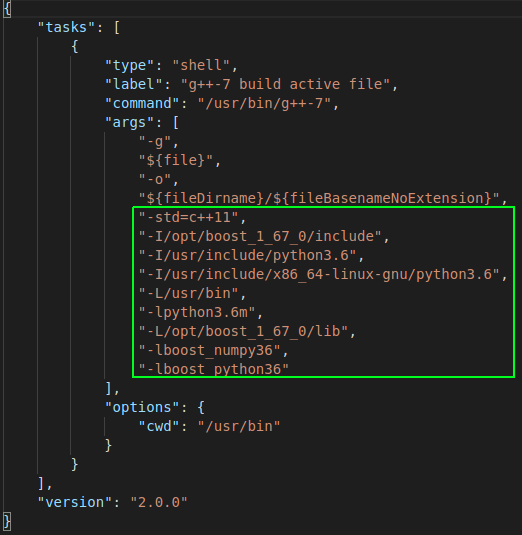
3. Register boost libraries
.bashrc
export LD_LIBRARY_PATH="/opt/boost_1_67_0/lib:$PATH"
4. Degug from VSCode